
Hongkong Inspired Street
My biggest project yet and also my first time using Unreal Engine 5. This scene was created from scratch, all assets were made by me. I wanted to improve and learn as much as possible from this scene and used a variety of workflows and programs to create it.
Flythrough and Screenshots
Since the shop fronts only appeared once within the scene, I decided to make them unique so I can give them more detail. They all got a mixture of unique textures and tiling textures.
To fill up the scene I created a big amount of different props. I followed a Low- to Highpoly Workflow most of the time and textured them in Substance Painter. With my Master Material in UE5 I was able to recolor some of the assets within the engine so I could create more variations.
Since the signs were very big in size, I had to go for a combination of unique texturing for the writing and tiling textures for the metal parts of the signs.
Decals were very important to give my scene a grungy and urban look. I either created Decals using Photoshop and Substance Sampler or by modelling them and baking them on a plane.
Most of the tiling textures were created using Substance Designer.
Here is an example of how I used my Master to create variations and adjust my modules and their textures.
This was by far my biggest project yet and I learned a lot. Big thanks to Marika Schanz who provided me with feedback and also a beautiful piece of music for my flythrough.
I hope everyone enjoys my environment, feel free to tell me what you think !
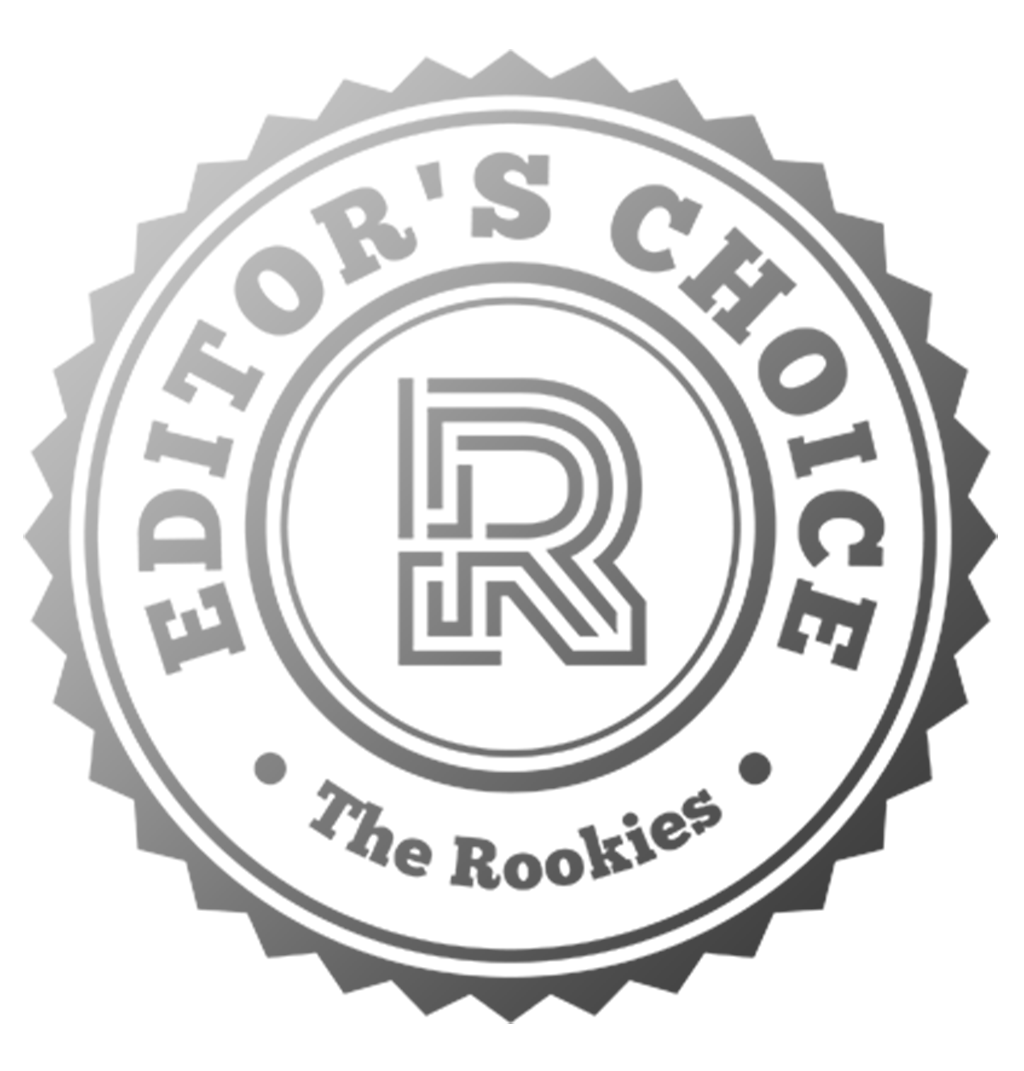





























Comments (0)
This project doesn't have any comments yet.