Update!
a) the composition felt empty
b) the shot glass was too "floaty"
c) the refraction wasn't quite there
d) I wanted to position the fingerprints to where you would notice them
So I added a plane for the table, a napkin by the shot glass, rotated the glass, and played around with refraction more and I feel happier with these versions! :) I also toned down the bloom. Maybe in the future when I feel like I am done with a drill, I'll sit on it for a while and tinker more before posting haha
(Older) Final Renders:
Process:
I tried to add some details like fingerprints from the bartender on the glass, some rim splashes and a normal map on the liquid to show the slight dip on the edge where the liquid touches the glass. For the final renders I also played with the post settings in Marmoset, like light bloom, focal distance and exposure.
I modeled in Maya, textured in Photoshop and Marmoset and rendered in Marmoset. I brought the final renders into Photoshop to help smooth out the blur transition on the table top because I couldn't figure out how to relax the fade on the shadow catcher in Marmoset.
The was a fun one (refraction, woo!) and I was definitely inspired by the posts this week!
The only issue I noticed, that I would like help understanding, is when I used a Boolean to make the dip in the shot glass:
When I smoothed the final shape out, I noticed some janky polygons. I tried cleaning up the mesh and I tried adding edge loops, but neither worked. So I left as is - but I am looking for answers!
Thanks for checking this out!














Comments (0)
This project doesn't have any comments yet.