
Raven's Shrine
Realtime environment made using Blender, Zbrush, Substance and Unreal

References and inspiration
The main reference for this project is the concept “Raven's Shrine” by the artist Marika Ravi. I immediately fell in love with this concept and thought that the composition and its elements could be perfect for my next environment.
Even though the concept is clear, I always create a mood board and gather more references, both from other games/artists and from real-life photos.
Blockout
I made a first blockout in Blender, using simple shapes and with the reference open on PureRef, I set up a camera matching the concept.
Once satisfied, I moved the entire blockout into Unreal and placed the first lights to set the mood.
Props
After blocking out the scene, I exported each set of props into ZBrush to create the detailed high poly.
The first prop that I sculpted was the raven statue, which was fun and challenging to create because, contrary to the other props, where I took some artistic liberty in terms of shapes, for the raven statue I wanted to stay more faithful to the concept.
Usually, I go through different steps while doing the sculpts. Once it matches the main shapes, I exaggerate the forms to make it more stylized using the Clay Buildup and Trim Smooth Border brushes.
I then add the secondary and tertiary details, like cracks and holes, using the "Orb Brushes" .
For the trees, I took inspiration from real-life photos and the trees from the game "Wayfinder" , again exaggerating the forms to have a nice silhouette that could stand against the background of the forest.
I went through the same process for the rocks, but except for one that has a more distinguishable shape, I tried to keep a generic look so that it could be scaled and reused in the scene without being too obvious.

Texturing
The first asset I textured, in Substance Painter, was the raven statue, and then I used the same material as a base for the trees and rocks to keep a consistent base color for them, like in the concept.
For the statue, I also added some hand-painted highlights around the eyes and beak and some touches of warmer color to the body to emphasize the light coming from the candles, as well as some green.
For the trees and rocks, I chose not to make the green moss directly into the texture because I knew I wanted to be able to choose where to place it with a shader inside of Unreal.
To texture the candles, I also added a subsurface scattering texture; in this way, it could give the illusion of light coming across the wax.
Foliage
Foliage was a crucial part of this environment, and I used different techniques to reach the desired results.
I sculpted the detailed high poly in ZBrush as separate leaves and then re-imported them into Blender to assemble the branches and then baked the texture into a plane in Substance Designer.
Then I created a shader where I could both control the wind movement and the different hues of the leaves based on the space position of the branches. In this way, I was able to fill the entire forest using only a few branches grouped.
For the grass, I used a different approach, as I didn’t want it to be as detailed as the leaves. I created a black-and-white texture, painting the shapes in Photoshop, to use it as an opacity mask and then I created a shader with a noise texture linked to the World Aligned Texture node.
In this way, I could choose the colors of the grass and have different hues based on the grayscale texture.
With the opacity texture, I created the grass meshes in Blender and Unreal, I used the foliage tool to scatter them around with different sizes, also being sure to disable “cast shadow.”
To better control the grass size, I picked some of the meshes manually and scaled them to give them more variation.
Moss
The procedural moss applied to the trees and rocks is a simple shader with a World Aligned Blend node.
With these parameters, I can choose the intensity of the green or change color, and, especially for the rocks, if I rotate them, the moss always stays on top.
Water
The water was one of the last things that I made. I knew that it was another crucial part of the environment, and it was the first time that I had to deal with it, so I wanted to take the right amount of time to study it.
I like the way the water is made on the concept, and I wanted to recreate something very similar that wasn’t too cartoonish or too realistic. After trying different solutions, I stumbled upon a waterfall breakdown from Dylan Meville, which was exactly what I was looking for.
With his breakdown, I was able to create both the waterfalls and the water planes. Essentially, using this shader, I was able to set color and opacity to the water surface and foam, as well as give a movement effect through a panner of a stretched noise texture.
Using vertex paint, I could also decide where I wanted the surface to be completely transparent and where to paint the foam.
VFX
Other than the moving foliage and water, I wanted to add some effects to give more life to the final scene. I’m not a VFX expert, so for them, I simply searched for tutorials.
Lighting
Lighting is another important aspect of the scene, and here it is divided into two types: the warmer lights coming from the candles and the green/blueish lights coming from the top that highlight the raven statue and the fog in the background, creating a contrast with the forest.
To achieve this look, I placed different spotlights around the scene in targeted spots, and some stronger lights coming from the back of the fog in the background.
For the fog, I used the Exponential Height Fog and also created some fog cards with a panning texture that I placed around the scene to give more sense of depth.
Final pass
As a final pass, I created a LUT.
I took a screenshot of the scene that I opened in Photoshop together with the concept and then I changed the hue/saturation and contrast of my screenshot, trying to match the reference.








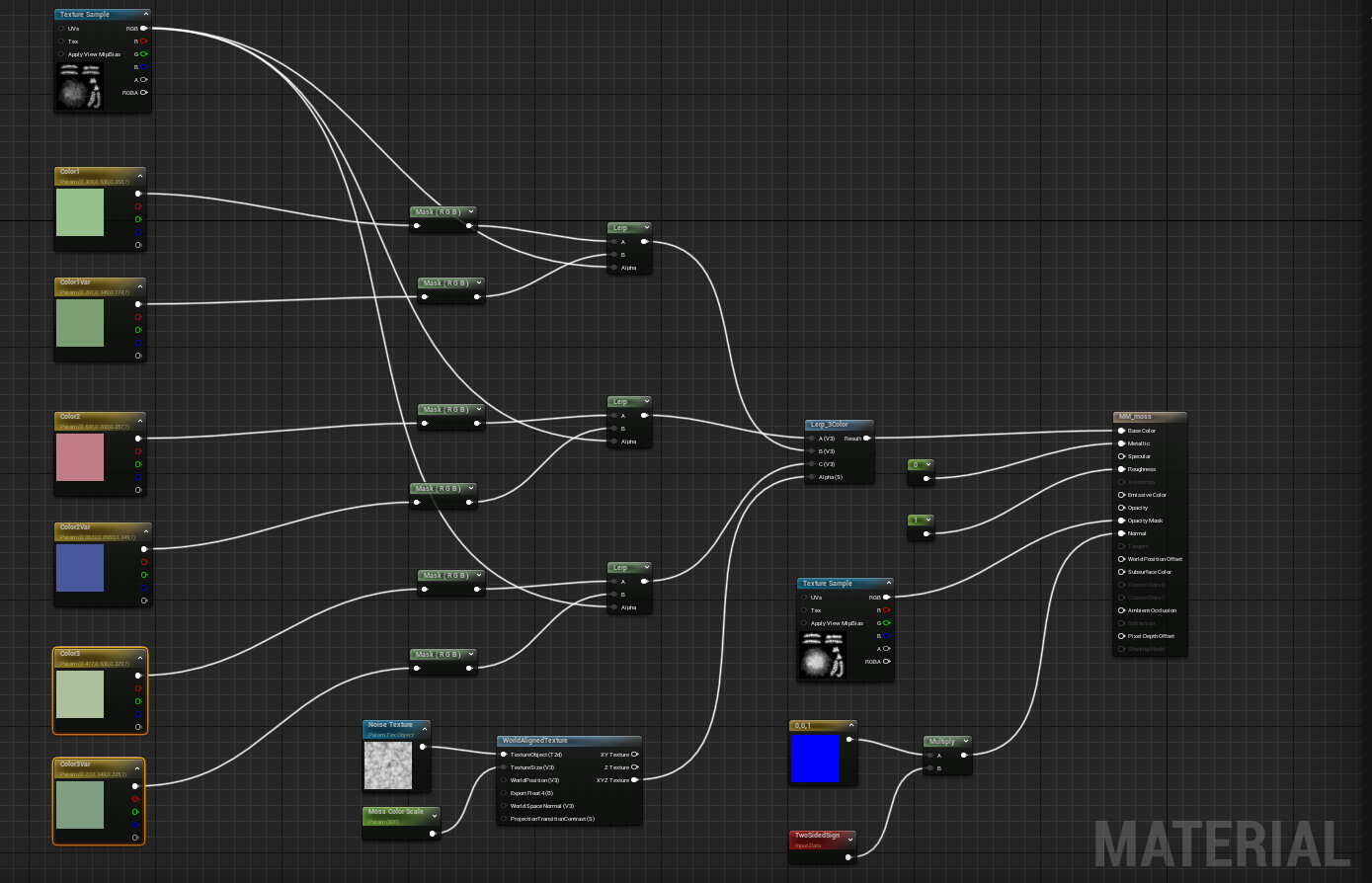











Comments (0)
This project doesn't have any comments yet.