
Creature lookdev scene
I aml really happy to introduce you to my new creature lookdev setup, which allowed me to touch up my Mosasaur asset before embarking on a new series of animated shots on the theme of thalassophobia. Instagram : @matteo_llorens_vfx
I'm back on my mosasaurus asset, and I'm very happy to present my brand new lookdev scene, specialized in the rendering of large creatures.
The scene has allowed me to make a lot of adjustments, notably to the texturing maps and the bridge between the final version and the substance painter version. I'm currently working on a series of animated shots featuring Thalasophobia with the mosasaure and a diver.
Each lookdev scene must be adapted to the size of the asset in which it is set to keep lighting as neutral and accurate as possible in order to finalize the asset's look as accurately as possible.
So I can't, for example, use a scene adapted to props or a chara and simply scale them: I'd lose the value and size of the props in the lookdev scene; I'd lose my lighting as well as any notion of the size of my dinosaur, which isn't the objective.
Here I've had the opportunity to replay a shading pass using this brand new set-up in my lookdev scene. It presents several materials to visualize the asset in all its forms: grey shader for displacements and volume, UV tiles, albedo maps, specular and wireframe.
All layers are driven by aov and renderlayer, which are automated in the maya scene.
The scene is composed of several layers. It includes a turntable layer for the asset and another with utility information for the lookdev set. Using a small Nuke script, the layers are automatically rebuilt using transforms to superimpose all the renderings, with the option of adding a few notations. The presentation of an asset for a client or for a demoreel is very important, as it enables us to sell our work and put it forward!
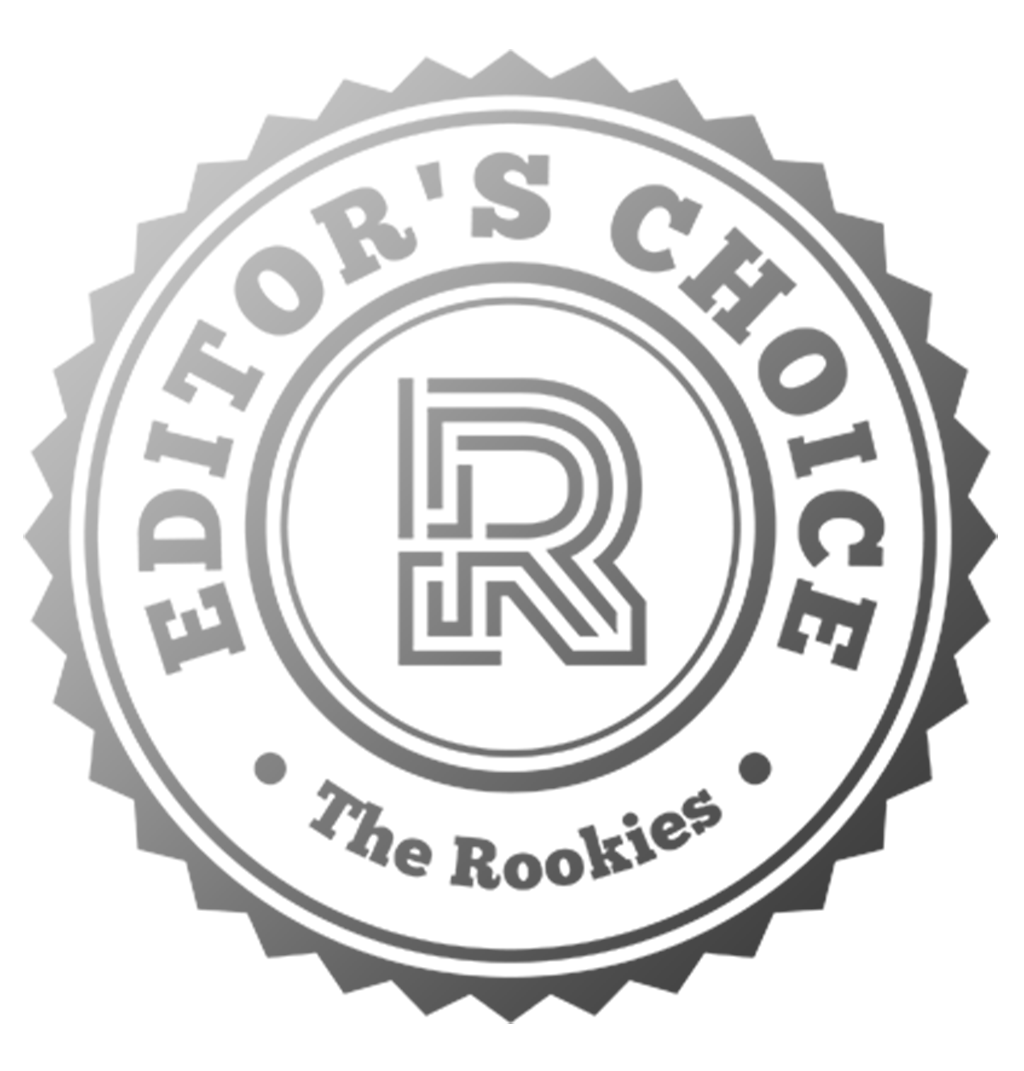










Comments (3)