
Durthane's Deep - Dwarf Forge
This is my first ever environment - completed for the Environment Art module at Abertay University. I wanted to depict a ruined/abandoned dwarf tunnel with a forge that had been recently setup by a lone smith.
“Vo̧rðr is a dwarven smith, residing in the lost dwarf hold of Durthane’s Deep. Lost centuries before, the hold is no longer inhabited by dwarfkind, save for Vo̧rðr. Against his elder’s counsel, Vo̧rðr has ventured into the hold, and found a location to relight a forge, spending the days and nights forging weapons and armour, hoping more dwarves will come to help him retake the ancient home.”
Mythological/fantasy dwarfs have always been strongly linked to smithing. This is evident from Norse myths dating at least to the first millennia AD. As such I wanted to depict a ruined/abandoned dwarf tunnel with a forge that had been recently setup by a lone smith. My main inspiration for the tunnel was a piece of concept art from Dragon Age: Inquisition of the Deep Roads, which helped for much of the composition and shape language. However upon the ledge in front of the door I wanted to create an active forge. This would provide more opportunity for populating the scene and asset creation, as well as creating a contrasting lighting setup of the dark tunnel in the foreground with the hot forge further back.
Process.
Greybox.
The project began with a simple greybox kit - I built the meshes in Maya and then placed within Unreal. This allowed me to quickly create a rough layout for the scene. I also did a lighting pass to figure out the main light sources for the scene.
Trim and Tileable Sheets.
I sculpted my Trimsheet and Tilable texture in ZBrush. These were then textured in Substance Painter using a Smart Material I had created for all of the stone assets.
High Poly Workflow.
While I used a Trim/Tilable workflow for much of the texturing, there were some key elements which I wanted to utilise a high>low poly workflow. This often began with blockout in Maya, followed by importing to ZBrush where detailing would take place.
Example UVs.
Hero Assets.
Being important focal points of the scene, extra effort was put into the anvil and forge itself.
Low Poly Assets.
In order to make the forge area feel more in-use and populated, I created this collection of lowpoly assets which had no high poly bake but were just textured.
Bench and Modularity.
I made the bench out of separate components and used Match by Mesh Name during baking, with Self Only selected for Ambient Occlusion. This allowed the bench to be taken apart and reassembled as required. As a result I was able to make the variations of furniture below from a single asset using Blueprints in Unreal.
This modular approach was also utilised for the weapons, allowing me to have them in components to show they are being assembled at the benches.
Conclusion.
Being my first environment, I learnt a huge amount constructing the Forge of Durthane's Deep. I thoroughly enjoyed it's development. I have a long list of things I would like to tweak/add for The Rookies 2023 competition later this year - but for now I am proud of how the environment came together.
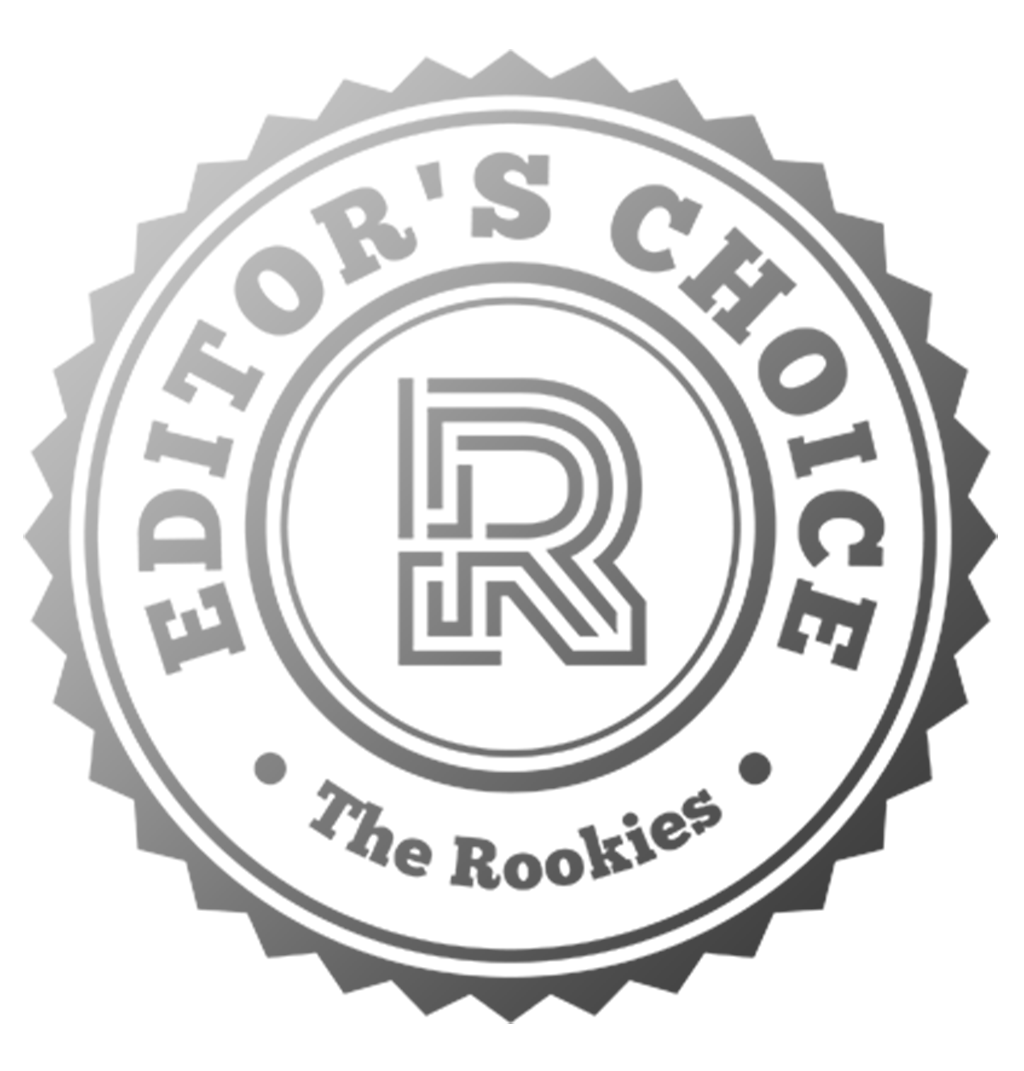





































Comments (1)