Halo: Recreation Project - Part 1 (Blood Gulch)
Halo has always held a special place in my gamer heart. After being inspired by Quixel's recreation of Blood Gulch, I was really interested in seeing if I could achieve a modern take on the Halo map in UE4 by myself. This is part 1 in a series of map recreations from Halo.
I initially was going to recreate Containment from Halo 2, but I decided to start with Blood Gulch for a couple of reasons. 1, being I have the Quixel recreation to learn from and compare how they achieved certain details. 2, being I figured it would be a good map to start learning terrain sculpting in UE4 on.
The terrain, canyon walls, and Halo ring were modeled/sculpted in Maya initially, then brought into UE4 to organize the map layout. I followed orthographic views of the original map to zone in on accurate layout and topology (making minor adjustments where needed). I worked iteratively on sculpting the terrain, canyon walls, building detailed lighting, and building the skybox around and on the halo array). Foliage & rock meshes are from quixel, & shaders made by me.

Halo: Combat Evolved (Bungie) Comparison
Red Bunker Timelapse
Breakdown Notes:
- The cliffs and caves that allowed unique player movement on the outskirts of the original map were created as well.
-I utilized spline blueprints to build tire tracks and details that I dithered into the terrain paths as well.
- The halo ring itself was very important for me to get right in this scene. The feeling of looking up and seeing the monumental array lifting into the sky is such an iconic aspect. It's material I made in Quixel Mixer, and I dithered 3D mountains into it.
- I created a blend shader that could blend between sand, rock, and grass, and then painted the terrain by hand.
- While the rocks were quixel assets, i created the z-up shader for them in order to control the color of the rock, and also displace a layer of blended sand on horizontal areas of the mesh, to create a realistic layering of sand.















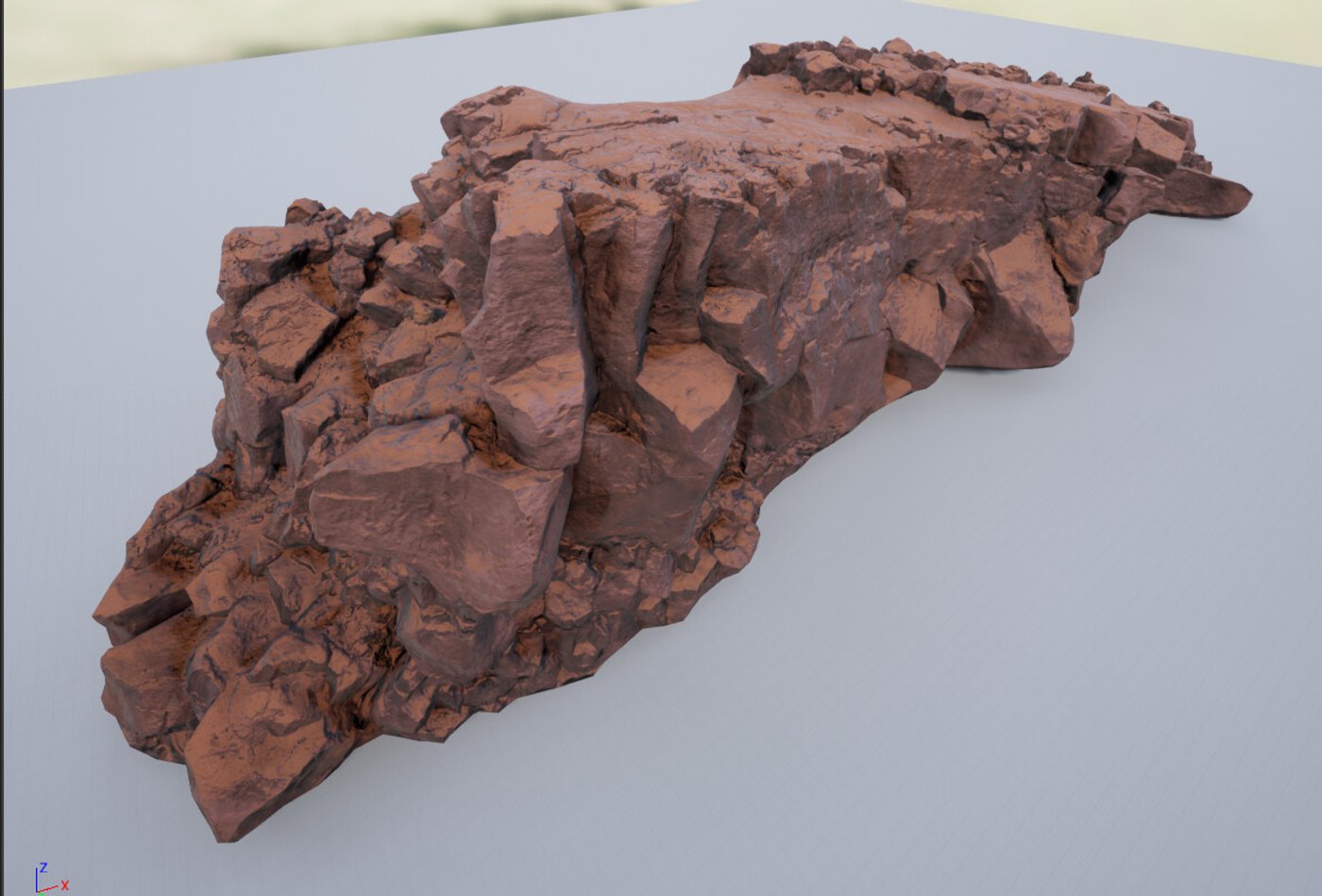









Comments (0)
This project doesn't have any comments yet.