Summit
Summit was our second game project, and it was a 4-week production with a larger team (12 students). I was responsible for UI implementation, menu systems, and some level design.
Summit
Level and UX designer
Summit is an immersive puzzle adventure platformer, about facing challenges and coming up with creative solutions. The player has crash-landed on this vast tower in the middle of nowhere - The Summit. This ancient overgrown ruin hides many secrets to uncover and holds the key to finding your way home again.
Platform: PC. Console and mouse support.
Perspective: 3rd person
Genre: Puzzle, Adventure, Platformer
Engine: Unreal Engine 4
Duration: 4 weeks
Team: 3 Designers, 3 Programmers, 3 3D Artists, 2 2D Artists
My work
- Level design
Prototyping and building multiple levels having immersion and our abilities in mind. We used the "action blocking" method inspired by the Titanfall 2 GDC talk which worked very well for us.
- Iteration
Overall game design and playtesting. With our player experience goals in mind, testing all features and spawning ideas on how to improve areas/mechanics together with the group.
- UX and UI implementation
I was responsible for all UI functionality, including the main and pause menu. Full console, keyboard and mouse support.
My level
Having immersive as a keyword for our project, it was important that all levels could be played in multiple ways. Using the inputs in synergy with the level design was important. This video shows one playthrough of one of my friends playing.
What I would change (selection)
The outside part - In my level, the outside part (in my opinion) feels a bit bland. It was meant to have giant cogwheels rotating, and that the player had to either time the passage perfectly or block the rotation using a cube. However, due to this creating issues with our physics movement, it had to be scrapped, but I think it could have been a fun feature if we had more time.
The camera - In the video, there are great examples of how bad the camera was when it's going into the floor, etc. This is the bi-product of us switching back and forth from gamepad and pc input. We ended up keeping the support for both, but we didn't have time in the end to fix the camera.
The floatiness - This, too, was a byproduct of us having support for both gamepad and pc support and running out of time. What happens now is when you press jump, it auto toggles the glide, and you have to press the button again to un-toggle it.
I would like to either remove the toggle and have you hold the button to glide, or vice versa, that its toggle but it starts off. The toggle feature, in my opinion, was the main thing we should have changed, as it doesn't really fit in a platformer.
Here you can see how the level changes after playtesting.
Originally there were two pressure plates, opening up different parts of the door. It was, however a bit hard to get the cube up to the pressure plates, and because of the size of the door, it was enough with just one pressure plate.

Using light, lines, and decals, I guided the player's attention.
It was important to place the pressure pads in a way that the player would naturally be looking towards the door to see it open.
Because we had too much content, these are the levels I made that were cut:
Jump Dash Tutorial
Glide Tutorial
The spinning platform level
The puzzle: In this level, the red platforms were spinning way too fast for the player to jump up. The player had to stop the platforms somehow.
The solution: By using your tether mechanic, drag out loose wooden beams from the walls, to block the rotating platforms.
UI/Menu systems
This was the first time I ever made a menu system. In hindsight, going for console and pc input on my first ever menu system was a bad idea as I greatly underestimated the amount of time it would take to create, test and iterate.
The unexpected
As we kept switching back and forth between PC and Gamepad input, this meant that the menu system input had to change, as the gamepad input is on tick and the mouse flips out in that combination. I changed the system entirely about 4 times, before eventually, I made a custom button, with a slower timer "tick".
Looking back now, I've found ways to do it in a way more efficient way, but unfortunately not knowing better at the time the whole menu system foundation was weak, and when I realized that it was too late to re-build. Therefore the hacky fixes.
The first menu system, mousepad input
Super easy, just using Unreal Engines basic button functionality with minimal code.
The "final" system
I ended up changing out the tutorial pictures together with a 2d-artist to add PC controls, but this is the final system. In the video, I'm using mouse, gamepad and keyboard input.






























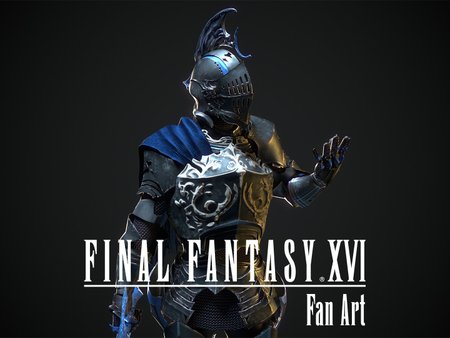
Comments (0)
This project doesn't have any comments yet.