
Brokkr Úlfarr - Character Breakdown
As part of a school project, I wanted to sculpt and render this melancholic character in order to learn grooming and improve my skills in sculpting, texturing, and post-production.

Project Overview
Brokkr Úlfarr, a Viking warrior conceptualized by the talented artist Julen Urrutia, represented a significant challenge and an exciting journey in my character creation process. The aim was not just to create a 3D character, but to closely replicate Julen's own 3D work from his original concept, focusing particularly on the lighting and rendering aspects to capture the essence of Brokkr's melancholic nature.
This project marked a substantial leap in my personal learning curve, having only familiarized myself with ZBrush a month prior and undertaken a single day's grooming course before diving headlong into the creation of this character.
Softwares: ZBrush, Maya, XGen, Substance 3D Painter, Arnold, Nuke, Photoshop, DaVinci Resolve.
Creation Process and Techniques
Developing Brokkr was a complex process that not only involved the use of various tools and techniques but also my ability to quickly adapt and learn.
1. Reference Research
Having undertaken the task of closely imitating Julen's 3D work, my initial step was to diligently search for all the helpful references the artist shared on his Artstation.
Afterwards, I heavily relied on extra references to guide me in areas such as anatomy, clothing textures, posing, and even the paw on Brokkr's leopard fur.
(Below is a selection of my actual references.)
2. Modelling
For the modelling stage, I used ZBrush and Maya. This process involved careful sculpting to accurately depict Brokkr's strong, Viking features.
2.1 Blocking and retopology
I initiated this project with direct blocking on ZBrush, progressing from body to clothing layers, with frequent switching between Maya and ZBrush facilitated by GoZ. Eyelids were closed for texturing, and the body's retopology was handled in Maya using Quad Draw.
I paid careful attention to loops at articulations and key facial regions, while also maintaining low poly counts: 4 for fingers and toes, 8 for wrists, arms, eyes, ears, and legs, and 16 for torso and neck. The final retopology of the body was then subdivided once to give a little more resolution. A cavity was also crafted for the mouth interior.
For the eyes, I outlined the eyelid thickness and orbital cavity, using the eye mesh in live surface mode for a smooth curvature. For efficiency, only one side was retopologised before mirroring in the X-axis.
The clothes retopology replicated the body's for skin-contacting assets, with ZRemesher for the rest, except for some assets that were manually retopologized for better results.
2.2 Creating the Chainmail
The chainmail creation process required a unique approach, where I employed nanomeshes.
To construct the chainmail, I first crafted four chain links in Maya, confirming they formed a continuous pattern when iterated. Then, I used meshes as the base for these links and retopologised them into visually square polygons.
Switching back to ZBrush, I converted the links into nanomeshes and applied them onto the base meshes. After dividing them for size and realigning for order, I resized them to interweave, creating the final chainmail.
I initially tried using 8 polygon chain links but chose to use 12 instead to keep the high-poly count manageable for computation, despite the increase in the low-poly count.
2.3 UVs
The UV unfolding process for each object was executed in Maya, with GoZ ensuring a rapid transfer from ZBrush. I grouped all body parts (excluding the eyes) into a single UDIM, and then I applied the same texel density to Brokkr's coat. To ensure the texture wouldn't blur when zoomed in, I quickly tested and validated the size using Substance Painter.
After this validation, the same texel density was applied to the UVs of all the clothing items. The UVs of each clothing item were carefully organized within the UDIMs, grouping them together as much as possible and ensuring that they shared the same texel density as the validated one.
The chainmail needed tighter packing to fit within a single UDIM, and the fur was placed in the first UDIM for future grooming in XGen.
Overall, the layout consisted of 10 UDIMs for clothes, two for the eyes (one for the cornea and one for the iris), and one for the body.
2.4 Final Details
To finish off the modelling, I sculpted the remaining details, such as minor clothing folds. I used alphas for the sleeves and vest and refined their sculpt using Morph Target among other tools.
Finally, I made a brush to sculpt folds between the vest cushions. I first sculpted folds on a plane, converted them to alpha, touched them up in Photoshop, and then created a brush based on it. The step and size of the brush were then adjusted for a seamless stitch, and the grid was retraced with this brush. Morph Target in ZBrush assisted in refining the sculpt and enhancing realism by introducing irregularities. The displacement maps were then exported and checked in Maya.
3. Texture
Starting with the texture work, I initiated the process by painting the body, eyes, and fur on ZBrush using polypaint. To prevent any colour gaps in the texture on Substance Painter, a basic uniform colour was applied to the remaining clothes.
For the body, I used reference images to identify the red, yellow, and blue zones for my first layer of paint. I concentrated on the most visible parts: the face, neck, and hands.
The eyes were hand-painted based on a mix of realistic and character-specific references.Instead of strictly adhering to the reference, I opted for a color pattern that more closely resembles reality, aiming to enhance their visual appeal. During a Maya test, I adjusted the eye albedo in Photoshop to tweak the colour and add radial symmetry.
Fur was painted using ZBrush's Spotlight tool, employing a projection-based technique for a more realistic effect.
The polypaint maps were exported and the black background was automatically filled in Photoshop.
Once in Substance Painter, I created a base texture that collected the colour of my polypaint maps. Then, I used smart materials for most assets, adjusting each parameter to closely match the reference. Finally, shaders were set up in Maya to tweak hues and roughness of certain assets to adhere as much as possible to the reference image.
4. Groom
When it came to grooming, I relied on Arnold for validation, particularly for the brow area due to its substantial displacement. At that time, I wasn't aware that a displacement map could be directly applied to XGen, so I manually displaced the brow area. Using my high-poly body as a live surface, I adjusted the position of the support mesh.
The moustache and eyelashes required separate descriptions due to their unique shapes, positioning, and the specific growth direction, which couldn't be effectively controlled using a region map.
While dealing with the peach fuzz, I took precautions to prevent hair from appearing on Brokkr's closed eyes by creating a dedicated mask for the eyelids. Later on, I transferred the description to the model with open eyes to better facilitate the look development process.
For the character's hair and braid, which presented one of the most challenging aspects of grooming, I relied on the 2D concept references to establish the desired hair length and style. To manage the different variations in hair, I made use of region maps and masks.
To create the braid, I used the Tube tool to generate the grooming guides. Starting from an initial block-out, I shaped and arranged the tubes to form the braid. Additionally, I used a cube to neatly cut the braid at the point where it enters the elastic band, ensuring a clean and precise result (as depicted in the images below).
The fur pelt was created in the same way as hair, paying extra attention to the paws. While I kept the reference in mind, I opted to make the fur slightly fluffier than the reference as I felt it gave the character a more appealing look. Additionally, I achieved the appearance of a collision effect by manually simulating the "flattening" of the fur on the back, imitating the effect that would be caused by the weight of the braid.
For secondary grooming tasks on the collar, trousers, sleeves, and coat, I employed groomable splines which semi-automatically produce fur throughout the support mesh. With this approach, I only needed to adjust a few parameters to achieve convincing fur on the garments.
5. Look Development
The look development process was intricate and thorough. I made adjustments to Brokkr's fur albedo using Photoshop to enhance the markings, resulting in a more authentic appearance.
To handle the groom animation, I employed interactive grooming, which produced splines that followed the animation and worked with Maya rendering.
I took great care in crafting each shader to faithfully recreate the materials and surfaces of Brokkr's clothing and accessories. Texture adjustments were carefully executed to closely align with the reference images, adding depth and character.
Throughout the process, Arnold provided real-time previews and validations, allowing for immediate decision-making based on the character's rendered appearance. This meticulous approach, blending creativity with technical understanding, contributed to Brokkr's visual depth, texture, and personality.
6. Posing and lighting
To prevent any confusion in XGen descriptions, a dedicated production folder was created specifically for the posing stage. I created the character's pose in ZBrush, drawing inspiration from images of men showing nostalgic or sad expressions.
The process of transferring the grooming descriptions and maps proved to be quite time-consuming, demanding careful attention. Some maps needed to be redrawn, and certain description guides had to be manually replaced due to disruptions in the groom caused by the transfer.
Lighting was handled in Maya, with my main objective being to recreate the cinematic rendering achieved by Julen Urrutia, thereby enhancing my lighting skills.
I had a specific vision in mind, desiring to produce two distinct renderings for Brokkr. The first rendering showcased Brokkr's intricate details and form through a wider turntable shot. For the second rendering, I carefully made a close-up shot to capture the essence of Julen's original artwork, doing my best to imitate his artistic style.
I began by setting up the camera and Maya to best suit the close-up. After testing various focal lengths, a 90mm focal length was decided upon as the most optimal. Subsequently, I positioned the lights one by one to emulate the reference as closely as possible, while still maintaining a clean and uncluttered scene.
There were six lights in total: an HDRI of a night sky and five area lights (a fire-coloured key light, blue and yellow fill lights, and blue and yellow rim lights).
I made several modifications at this stage. Specifically, for the close-up, I adjusted the character's eye position towards the right side of the image to avoid a cross-eyed impression. However, for the turntable render, I returned the eye position to a neutral stance.
Finally, I managed the sampling and fine-tuned the render parameters to strike the optimal balance between computational efficiency and image resolution. The effectiveness of this optimization was tested by examining the quality of the diffuse, specular, shadow matte, and SSS passes.
The lights were configured with a resolution of 2000 and a sample count of 2 (HDRI with 3 samples). To maximise flexibility, each light was assigned its own light group for rendering, and all necessary passes were added.
(Below are the final lighting setups for the turntable and close-up shots.)
7. Post-production
In the compositing phase, I immediately noticed that the groom did not appear in any light group. To circumvent this issue, I created a Cryptomatte node tailored to the groom. I applied this Cryptomatte as a mask on the general diffuse, turning it into an additional pass for greater flexibility.
After reassembling all the passes, I was able to control the intensity of certain lights to ensure Brokkr's silhouette was attractively highlighted without causing any areas to be overly exposed. I specifically used a Cryptomatte with the leather objects to tone down the rim light on the right arm to prevent overexposure.
While I strived to stick closely to my reference, I made a few changes to better suit the overall look and feel of my composition. I added a subtle focus blur and a volumetric background effect using colour-graded cloud footage. I slightly blurred the overall scene to lessen the visual pull of the volumetric swirls. Finally, I added a cloud footage layer in front of the character to increase his blending with the background and the resulting realism.
In the turntable, I reinforced the studio's shadow to provide a stronger grounding presence for the character and avoid a floating impression.
The CGcomp node was then used for final tweaks such as vignetting and colour grading, ensuring the composition felt cohesive and visually striking.
For the final phase of video editing and colour grading, I used DaVinci Resolve. Given the high quality of my initial Nuke renders, minimal changes were required during the colour grading process. Subtle adjustments were made to improve and refine the final aesthetic, focusing on enhancing contrast and saturation.
Final Thoughts
Creating Brokkr was a rewarding experience. It deepened my understanding of character creation and sharpened my problem-solving skills.
This project marked my second endeavor in character creation and my debut in using XGen for grooming. The knowledge I gained from learning ZBrush a month before embarking on this project was decisive in bringing Brokkr to life.
While staying faithful to the original reference, I made subtle modifications to infuse the character with my personal touch. This artistic freedom allowed me to express my creative ideas, resulting in a version of Brokkr that truly resonates with my vision.
This project has not only been a significant milestone in my development as a character artist but has also provided me with a wealth of experience that I intend to apply to future works. My journey with Brokkr, driven by a strong desire to learn and improve, has left me eager to explore new territories in the realm of 3D character creation.

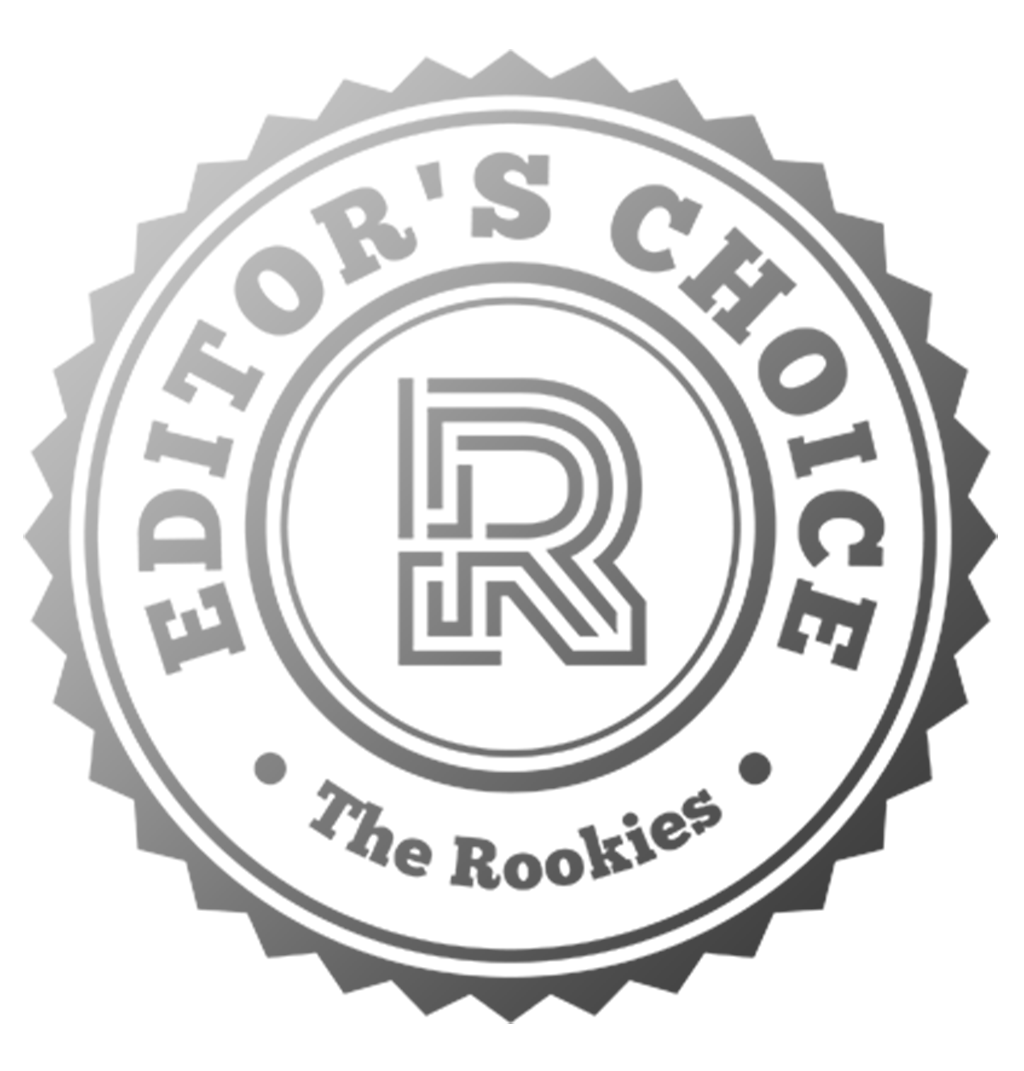










































Comments (2)