
You're iT! Paintball Game Environment
Hello, I'm Maha! I'm currently working on my M.A degree in Interactive Design and Game Development in Savannah College of Art and Design. Here is an environment I have been working on so hard for my course work and portfolio. Enjoy!
Hello, I'm Maha! I have been working super hard these last months to create a paintball environment for my game concept called You're iT!. The environment showcases a forest where a paintball area is located. the environment tells a story of two teams. This is indicated through their team logos (the crown and the skull). This is created during my course in SCAD ITGM 721 - Environment for Games. For this entry I'm going to walk you through the process of creating my environment. Let's get started!
Stage 1: Reference images and Blockout
To begin I began collecting reference images and saving them all in a folder. With it being a paintball game environment, I decided to break down components that might be used. This included a lot of research and understanding of real-life paintball game areas. I kept in mind that I SHOULD work with modular assets as I have never done so before. Making it more of a challenge than a class assignment and widening my experience.
Divining the reference image study into the following categories to keep me on track throughout the project process:
1- Paintball - Environment Repeated Patterns in Structures for Modular Assets.
2- Competitive Reference Study to similar game environments.
3- Lighting Reference Study: Analyzing lighting, color schemes, sun location and shadows.
4- Texture Reference Study: understanding elements in stylized textures.
5- Theme Study: Medieval style paintball arena: Looking into films, and illustrations of medieval elements.
6- Composition and Level Map Reference Study
7- Hero Asset Reference Study
Concept Design Process
1- Initial Level Map Layout
2- Initial Concept Sketch
3- Edited and Final Level Map Layout
4- Initial Modular Kit Blockout and UE4 initial test.
5- Final Modular Kit Blockout and UE4 Level Blockout Final.
Stage 2: Unreal Engine Blockout
The blockout stage in UE4 was straight forward. I followed my level map that I have included earlier and began assembling the modular assets to make up the environment. The modular assets were modeled in Maya and imported into the UE4 engine.
Stage 3: Texturing Pass 1
This stage I began to sculpt the modular assets in Zbrush following low to high workflow. Not all are completed at this stage, but it helps keep me on track and visualize important elements and how long with the texturing will take. I also added a base texture for all the assets to get a feel of the environment.

The above image is of the initial pass of textures placed on the modular assets. Textures were created in Substance painter and Substance Designer.
Here is the initial texture pass of modular assets inside the UE4 Engine.
Stage 4: Texturing Pass 2
Stage 5: Lighting Pass 1
For the initial lighting pass, I established a mood and tone that also adds depth and properly illuminated the space. The initial pass also included a hand painted skybox done in Photoshop of a sunset/sunrise in yellow and purple tones. In this stage I also began to break apart repetitive patterns in the modular assets by adding in decals such as paint splashes, graffiti, dirt, etc. You will later see in Stage 6: Lighting Pass 2, I did not like the purple color in the scene as it was cooler, and I am aiming for a warmer tone such as yellow or orange.
Stage 6: Lighting Pass 2 - Pre-Final
This stage I have improved my lighting giving an overall warmer tone. The lighting highlights details, provides dramatic contrast, and provides direction for the player navigating my scene. I also created final camera position angles to help display a dynamic and strong composition that highlights key features of my 3D environment.
Stage 7: Final Environment and Video
The final results!!! I am super proud of this accomplishment I worked hard on this project spending sleepless nights working to reach this level. I am proud of myself!! Enjoy!










Environment Video
Here is my final environment video!!! Look for a special surprise right before the title! You can also check out the video on my YouTube channel: https://www.youtube.com/watch?v=9g1EvppZfaI
Just a quick process view from blockout to final :D
Hope you enjoyed my process as much as I enjoyed creating this environment!














































Comments (5)