
Lookdev/Lighting/Compositing/CG Generalist Demoreel - Maksym Osmolovskyi
Hi! I'm a CG artist from Ukraine and this is my entry for the Rookies Awards 2023 in Visual Effects category. Enjoy!
Hello everyone!
Before you watch my entry, I want to say something. This story is about an ordinary Ukrainian guy who discovered a passion a couple of years ago – a love for CG/VFX. This guy couldn't even dream of being credited in a Marvel/Netflix movie, but he's already achieved it. This guy couldn't even imagine that right after graduating from one of the best VFX schools in the world, he would be able to prove that he could be a teacher and teach other students the basics of CG/VFX – but he has done it. With my own example, I want to convey just one thing. It doesn’t matter who you are or where you are from. If you have a passion for something and are ready to put in real hard work, you will be able to achieve everything.
I want to introduce you my CG Generalist demoreel with a focus on lookdev, lighting and compositing. Demoreel includes 5 different projects. Almost every project I have done during my education at PIXL VISN media arts academy in Cologne, Germany.
At the time of submission, I included in my demoreel only student or personal projects and I have not yet had a year of professional experience in the industry.
All of my projects were rendered with ACES color space.
Used software : Speedtree, Substance Painter, Autodesk Maya, Cinema4D, Side FX Houdini, Nuke, After Effects, Premiere Pro, Photoshop, Davinci Resolve.
Used render engines : Arnold, Octane, Redshift.
Let’s have a look at my best projects! So turn the volume up and enjoy watching my reel!
Last vaccine on Mars project
I wanted to create a space scene of some kind. I really like CG renders in The Martian style, so I decided to create a scene on Mars. As usual, I started my project by collecting references for the overall mood, lighting, and composition. Then I proceeded with the layout and modeling of the environment. I modeled various ground surfaces and added detailed variations to them using displacement maps with different types of procedural noises. I also scattered small, medium, and large stones on top of these surfaces.
For this project, I decided to create a "frozen time" effect. I used Houdini to simulate random water splashes and three different smoke simulations. I exported the smoke volumes as VDBs and directly shaded them with the render engine.
I was also fully responsible for texturing and re-texturing all assets. I focused on adding a lot of details to each surface and model, incorporating breakups, surface imperfections, unevenness, dirt, and scratches.
During the compositing stage, I rebuilt the beauty pass with all light groups, added the background, matched the depth of field and motion blur, applied lens effects, and finalized the color grade.
Pandora project
I worked on this project during my free time after graduating from PIXL VISN. I don't think this project needs an introduction regarding where I found my inspiration. As soon as I watched Avatar 2 in the cinema, I was immediately motivated to create something in a similar style.
I began by focusing on the layout, which consumed a significant amount of time. In fact, I ended up with over 20 versions of the layout in Maya. To create the water surface, I simply used a standard plane and deformed it using procedural animated noise.
In order to have realistic refractions, I placed several planes with a different pictures of an underwater reef under the water surface.
For vegetation I used Speedtree and Quixel Megascans. Than I scattered them on top of rocks with a MASH Instancer in Maya
The most interesting and challenging part of this project was working on the rocks. I started modeling them in Maya, resulting in base shapes and a few variations for each type of rock. Then, I exported all the rocks to Houdini and added additional breakups to their topology using Volume VOP. I converted polygons to VDB and layered different types of noises with VEX to create further variations. Some rocks were procedurally textured directly in Maya, while others were textured in Substance Painter.
Lighting was also not as easy as it initially seemed. Typically, for environment shots, sunlight and HDRI should suffice. However, in my case, I aimed to replicate a reference from Avatar, where rim sunlight was visible on curved rocks. To achieve this effect, I created additional point/area/spot lights and manipulated the light linking editor in Maya. This allowed me to achieve the desired rim light effect on the rocks. I also utilized an additional gobo spot light to introduce additional variations in the base color of the rocks.
At the compositing stage I rebuilt all light groups, added BG, clouds, did a lot of color grading work and added lens effects such as chromatic aberrations, glow, halation, lens dirt and lens flare.
Car chase project
I'm a huge fan of the Cyberpunk & Sci-Fi theme, so I have a couple of projects in my reel related to this theme. First, I began by searching for references for this project. Then, I created a simple blockout for the city in Maya using basic cubes and set static camera angles for the entire project. After exporting my blockout from Maya to Cinema4D, I replaced it with Sci-fi buildings from KitBash3d and created a procedural city rig using cloner effectors controlled by noise patterns. This allowed me to easily change the entire appearance of the city, as well as adjust the height and width of the buildings with just a few clicks
Afterwards, I began working on the animation. For the camera animations, I aimed to create a dynamic car chase atmosphere. I spent much time achieving cool dynamics animations. After that I did also basic car rig in C4D. As I final result I finished with a full 3D previs.
I did a fully procedural car texturing for this project. I started from a basic car paint with metal flakes and then I added on top of car paint animated water drops, water streaks, scratches, dirt, dust, surface imperfections.
After that I created for lookdev/shading stage 3 separates scenes with studio, outdoor, indoor lighting scenarios in order to be sure that my texturing looks good in all scenarios from any angle.




The lighting stage required a significant amount of work for me. Since my environment is a cyberpunk city, it needed to have numerous lights. Firstly, I assigned mesh lights to all the geometry that should emit light. Then, I created a procedural light rig for them using the Xpresso editor in Cinema4D. To achieve a more dynamic look for my project, I created an expression that randomly changes the intensity and color of each light source on each frame, with varying speeds.
For the initial shots where the car is in the garage, I used a total of eight light sources. Of course, I separated them into light groups to have greater control during the compositing stage. Additionally, I utilized area light maps from CAVE Academy to enhance the light distribution and surface responses, giving a more visually pleasing result.
I also wanted to incorporate animated arrows on the side of the road, similar to those seen in the Need For Speed games. I created these animated arrows in After Effects and used them as animated textures. During the compositing stage, I rebuilt my beauty pass with all the light groups AOVs, added background elements where needed, matched the depth of field and motion blur, included film grain, chromatic aberrations, and lens grime textures.

The motto of this project was proceduralism. I used it absolute everywhere where I was able. Procedural texturing, procedural city rig, procedural light rig.
Cyborg project
I decided to undertake another project in the cyberpunk/sci-fi style. My aim was to create a shot featuring a character standing on top of a roof.
For this project, I decided to simulate a fisheye camera lens with an extremely wide field of view. I found a 3D model of a Cyborg on sketchfab and used mixamo for a simple animation. To create the environment, I also found some 3D models of sci-fi buildings on Sketchfab . However, the provided textures were subpar, so I made some lookdev tweaks and performed minor re-texturing to achieve a more pleasing appearance. During the lighting stage, I aimed to capture the iconic neon cyberpunk city look and added a fog volume using the ZDepth pass. In Nuke, I reconstructed my render with all the light groups and render layers, added film grain and chromatic aberrations, and carried out some final color grading.

Orc chase project
This is another great project that I did together with a 2 students from PIXL VISN. Orc was modeled and textured by Darleen Fischer, grooming was made by Jacqueline Köhnlein.
First, I started with an initial idea for the overall mood and style of the project. I wanted to convey the atmosphere of a chase, with fear and tension. So, as usual, I collected a bunch of references for lighting and mood. I found some slightly scary props on Quixel Megascans that were perfect for my idea.
During the lookdev stage of the Orc, I made some minor adjustments to the specular, roughness, and displacement maps, and then proceeded with the lighting. I had almost every type of light source in this project. For example, for the police siren light source, I created a simple flickering red and blue animation in After Effects and added a little bit of rising smoke volume on top. I then exported this animation as an image sequence and used it as a texture for an area light. You can clearly see it in the close-up shot, where the reflections in the eyes are movable and dynamic. This approach added a lot more realism to my scene. In the end, I ended up with 11 light groups and 3 render layers.

On compositing stage I rebuilt my beauty pass with all light groups and render layers. I did a simple particle dust simulation in Nuke. I also decided to experiment with some texturing directly in Nuke. I found on Nukepedia two amazing gizmos that I use right now absolutely in every project. This gizmos are called P_NoiseAdvanced and P_Matte. For them to work correctly, you should always also render Position (P) and Normal (N) passes. So then using this two gizmos I retextured my window blinds mixing a lot of different noises on top of each other and created additional breakups on them. With a P_Matte gizmo I could easily pick any certain area of an any object and could do some additional color correction without the need to doing rotoscoping. It was a huge time saver for me.

Conclusion
At the end I want to share with you some useful tips from me :
1. First of all - Preproduction and references. Before you start working on your project, you already need to know how it will look at the end. This includes art direction, a lot of references for texturing, framing, lighting, compositing, overall mood and color schemes. The best thing you can have is a 3D previs of your project, which will give you an idea of the total length and number of shots you will have. The more time you spend on preproduction, the better the result will be in the end.
2. Cameras animations are important! As CG artists, we render through a camera perspective. Aim to use different focal lengths in each shot and avoid using default animation curves for the camera. Analyze camera storytelling techniques from projects by best VFX/Animation studios.
3. Composition and framing are essential for effective camera storytelling. Consider the rules of thirds, symmetry, diagonal lines, leading lines, the 180-degree dialogue rule, and the use of up/down angles to convey the desired mood. You must have control over the viewer's gaze and guide them to look where you want them to.
4. Always split your renders into layers and light groups. Although it may take some initial setup time, it becomes a significant time-saver later on. By rendering specific render layers, you can avoid re-rendering the entire frame. Light groups are also beneficial as they allow you to exclude or intensify specific lights in the scene. An interesting feature of separated light groups is the ability to animate each light source in Nuke. Avoid animating lights in your 3D software and do it during the compositing stage.
5. Always render Position (P) and Normal (N) passes. These passes provide more control during the compositing stage in Nuke. Utilize free gizmos for Nuke called P_NoiseAdvanced and P_Matte, which work with P and N passes. With these gizmos, combined with the cryptomatte pass, you can create additional breakups on any surface, such as dust, scratches, and imperfections. These passes also facilitate relighting of your scene directly in Nuke and help you understand the positioning of objects in 3D space.
6. Power of procedural noise! Procedural noise should be used at every stage of your project, from texturing to final compositing. Procedural noise adds realism to CG scenes by introducing natural variations and imperfections. It can mimic random patterns found in the real world, like rough surfaces, organic structures, and atmospheric effects. Procedural noise offers flexibility and control, allowing you to adjust parameters and create different visual effects to suit your needs.
7. Camera and lens effects are essential for achieving realism. Include depth of field, motion blur, camera (sensor noise), halation, chromatic aberrations, glow, and vignette in your CG renders.
8. Stand out - the main rule in 2023! You may argue that a demo reel is solely for showcasing technical skills, and that may be true. However, I put my utmost effort into my demo reel. I selected captivating music, created a full CG intro and outro, and used perfect font combinations. I aimed to make my demo reel visually appealing in every aspect. Always strive to stand out with something unique and showcase your specialty. Over time, you'll realize that all these efforts were not in vain.
In conclusion, I would like to express my gratitude to The Rookies for providing an exceptional platform that supports emerging talent in the visual effects industry. I would also like to express my sincere gratitude to the panel of judges who have dedicated their time and expertise to evaluate the submissions.
Thank you all for reading and watching my entry! I hope you liked all in-depth breakdowns for my projects. I will be so thankful for your feedback and thoughts in comments. If you have any questions, please feel free to contact me on LinkedIn, Artstation or via email : [email protected]
In case if you interested in a breakdowns of some other projects that I did before as a student, feel free to check out my entry from the Rookies Awards 2022
Credits
Last vaccine on Mars project
Astronaut model : Cornelius Dämmrich
Props : KitBash3D
Car chase project
Car model : CGTrader
Props : KitBash3D
Cyborg project
Cyborg model : o0ozexo0o (sketchfab)
Environment : Zaki (gumroad)
Orc chase project
Orc sculpt&texturing : Darleen Fischer
Grooming : Jacqueline Köhnlein
Props : Quixel Megascans
Pandora project
Vegetation : Quixel Megascans








































































Comments (6)